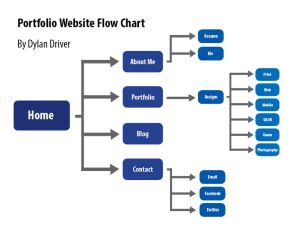Recently I have been working on updating my comps for the Mystery Meal iPad application. For this design, I tried to use the size of the iPad to my advantage. The large screen size of the iPad makes it so a lot of information can be put onto each screen. Finding a way to use this space wisely is probably the most difficult part of designing for iPads. There are some apps that would work better on smaller screens, like iPhones, and some that work better on larger tablet screens.
For this app, I was once again going for the flat design. Other than the background, which is a textured light green color, the rest is all flat colors. I chose orange, green, and black as the main colors because I think they all compliment each other well. Orange and green also relate to food, so I thought they would be appropriate colors to add into the design.
One challenge I faced was determining how to make the transitions on each page work. At first, I just had an orange line running through the middle that separated each section. However, for the app I was trying to make, this did not necessarily work. I got rid of the line and instead made a section header that was smaller than the main one on the page. This way, the user can tell that each section is different, but they also know which part of the page is the main section.
Check out my UI comps below!
- Log in Screen
- Home Page
- Home Page B
- Friends Page
- Meals Page
- Settings Page